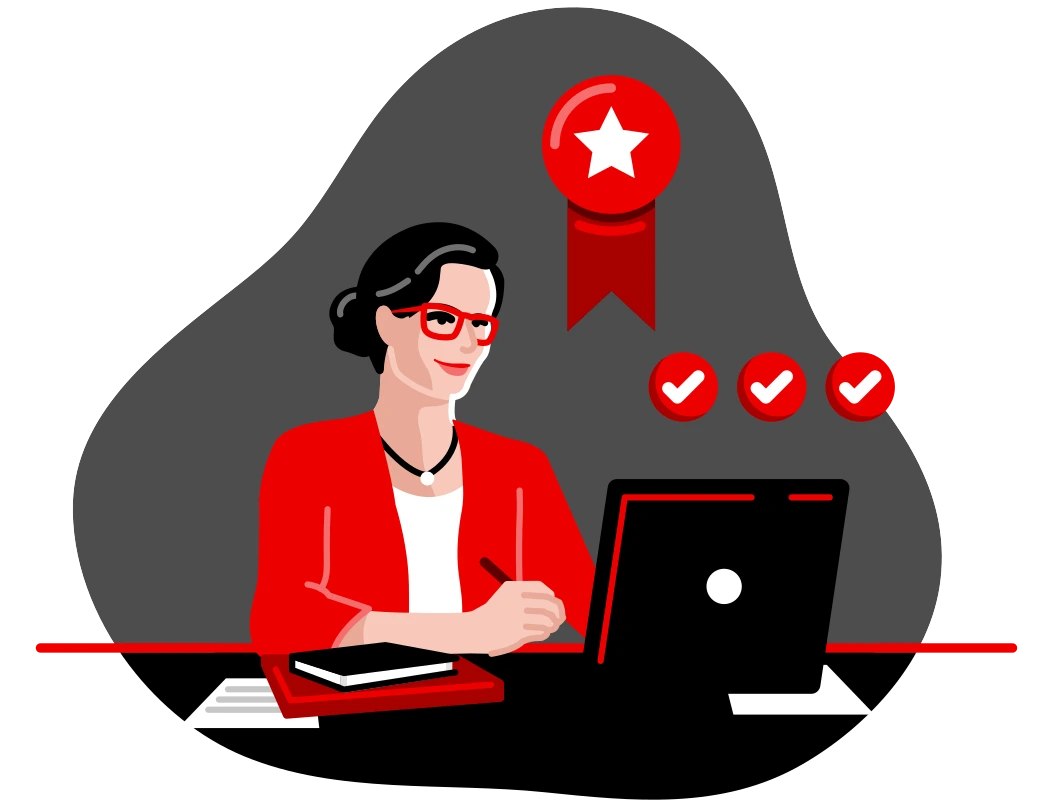Red Hat Documentation
Find answers, get step-by-step guidance, and learn how to use Red Hat products.
Explore popular products
Red Hat Enterprise Linux
Support application deployments—from on premise to the cloud to the edge—in a flexible operating environment.
Red Hat OpenShift Container Platform
Quickly build and deploy applications at scale, while you modernize the ones you already have.
Red Hat Ansible Automation Platform
Create, manage, and dynamically scale automation across your entire enterprise.
Red Hat OpenShift Service on AWS
A fully managed service to build and manage your containerized applications on AWS.
Red Hat Enterprise Linux AI
Develop, test, and run Granite large language models (LLMs) on a foundation model platform.
Looking for something else?
Explore common use cases
Building your RHEL AI environment
Instructions on how to initialize and set up the RHEL AI environment
Getting started with Ansible Automation Platform
Get started automating for administrators, developers, and operators
Manage your VMs with OpenShift Virtualization
Run and manage virtual machines alongside container workloads.
Identify and resolve issues by using Red Hat Insights
Install Red Hat Insights to discover and predict risks, recommend actions, and track costs.
Learn about the Red Hat OpenShift Service on AWS (ROSA) with hosted control planes (HCP) deployment model
Install, access, and delete Red Hat OpenShift Service on AWS (ROSA) clusters that use hosted control planes
Building a hybrid cloud with Red Hat OpenStack Services on OpenShift
Deploy and manage virtualized and containerized applications in a scalable infrastructure with a Red Hat OpenShift control plane.
Improving Developer productivity with Red Hat Developer Hub
Install, configure, and customize Red Hat Developer Hub; an enterprise-grade platform for building developer portals.
Using image mode for RHEL to manage operating systems
Instructions for using image mode for RHEL to build, deploy, and manage the operating system as if it is a container.
Red Hat OpenShift essentials
Complete common Red Hat OpenShift tasks with our curated resources, while taking your product knowledge to the next level. Find answers based on your environment and role.
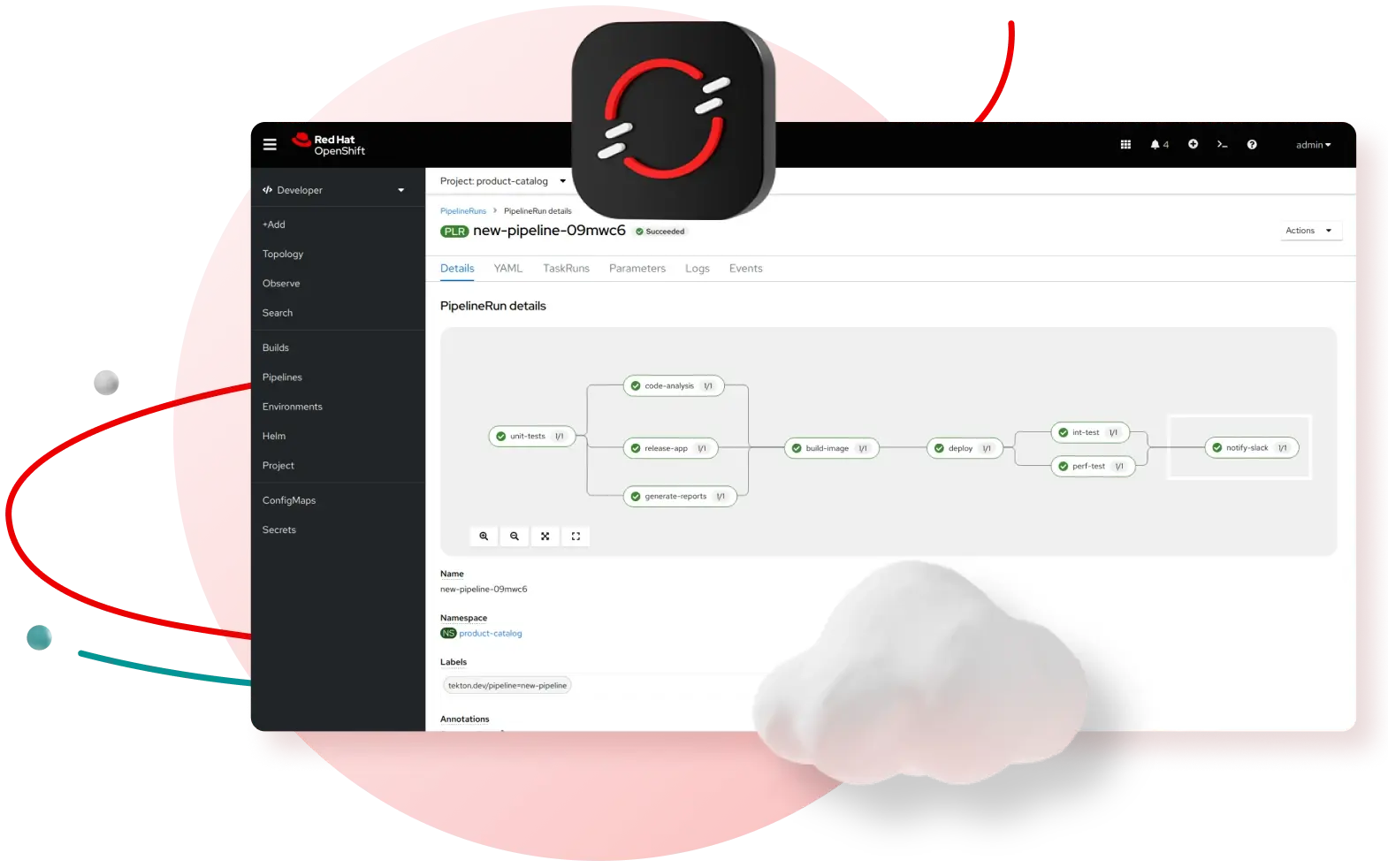
Cloud services
Self-managed
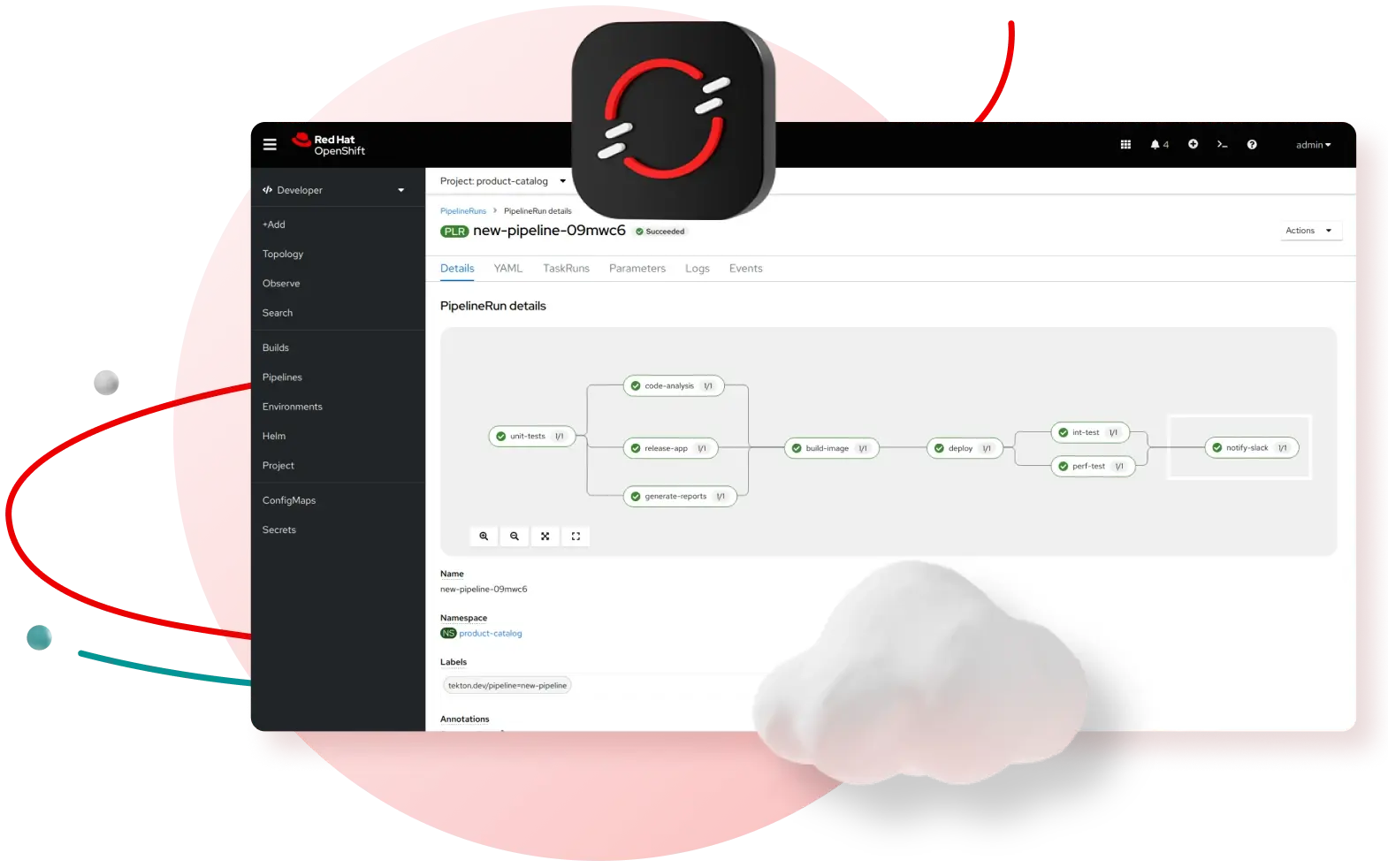
Explore learning resources
Red Hat AI
Explore learning materials and tools to help you use Red Hat® OpenShift® AI and Red Hat® Enterprise Linux® AI.
Get started with Red Hat
Discover the value of your Red Hat subscriptions and products by following these learning paths.
Get started with the Red Hat Hybrid Cloud Console
Build, deploy, and optimize workloads across the hybrid cloud with our hosted products and services.
Red Hat Hybrid Cloud learning hub
Whatever your expertise with Red Hat Cloud Services, build what you need with these learning resources.
Red Hat Developer learning resources
Learn how to build flexible, scalable, secure, and reliable applications with Red Hat’s latest solutions.
Learn with Red Hat interactive labs
Learn with self-paced, hands-on, interactive lessons based on real use cases.
Optimize your system with Red Hat Customer Portal labs
Improve performance, troubleshoot issues, identify security problems, and optimize your configurations.
Red Hat Training and Certification
Access hands-on training to gain knowledge, get certified, and stay ahead of technology trends.
Explore Managed OpenShift tutorials
Red Hat experts share step-by-step tutorials that can help you get the most out of your cluster.
Red Hat Architecture Center
Provides examples, patterns, and use cases for designing and building with Red Hat solutions.